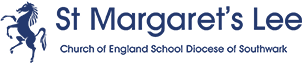IT software we use
Payments
![]()
We are a cashless school and use ParentPay to manage all our payments, including clubs, music tuition, trips and school journeys. You will have a secure online account, activated using a unique username and password; you will be prompted to change these, and to keep them safe and secure. If you have more than one child at our school, or children at other ParentPay schools, you can create a single account login for all your children. Making a payment is straightforward and ParentPay holds a payment history for you to view at a later date; no card details are stored in any part of the system. Once you have activated your account, you can make online payments straight away. You will be sent a letter with your log-in details once your child has started in Reception Class. If your child has transferred to our school, or you have lost your activation letter, you can request this information from the school office. If you have forgotten your password, you can request a reset link from the log-in page.
Management Information System (MIS)

We use Arbor management information system (MIS) to manage all our school records. Arbor has a Parent Portal that allows you to log in and check the records we hold for you and your family. You can use the portal to request record changes i.e. when you change your mobile number or move house. You can also check your child’s attendance and punctuality. We encourage all families to sign up for the Arbor Parent Portal App as we move to increase our use include clubs and trips in the future.
Parents and guardians can access their account by going to login.arbor.sc, clicking on ‘Forgotten Password?’ and following the instructions on screen. Your username is the email address we hold on record for you.
Secure media sharing platform

We use ClassDojo to share class and school news and events. It’s free to use and totally secure. Only approved guardian email addresses from our school records can view the information. It also links with our rewards system so you can see how many DoJo points have been earned. You will only view posts relevant to your child’s class or whole school events. Updates can be instantly translated into over 100 languages.
SchoolCloud
We use SchoolCloud to manage our bookings for our Pupil Progress Meetings, held twice a year. We also use the system to book ad hoc meetings, including our Reception Class Meet the Teacher sessions and our Secondary Transfer Meetings with the Head Teacher. To log in visit https://stmargaretslee.schoolcloud.co.uk/ and complete the details for yourself and your child (the email must be the email we hold on record for you at the school).
For information about classroom-based software like TTrockstars, Numbots and Padlet please go to the relevant class pages.